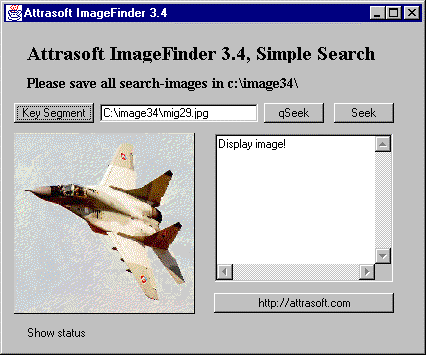
Attrasoft Imagebase Manager
Keyimage-Based Search (Content-Based Image
Search)
Keyimage-based search selects images based on sample image(s) or sample image segment(s). Assume our problem is to look for images, which look like "mig29.jpg" and assume all images are in a directory, c:\image34\.
Step1: Enter they keyimage:
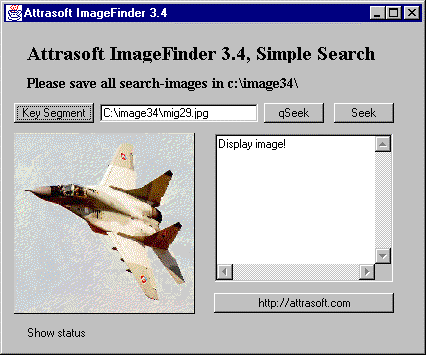
Figure 7. A keyimage for the search.
Step 2. Click qSeek:
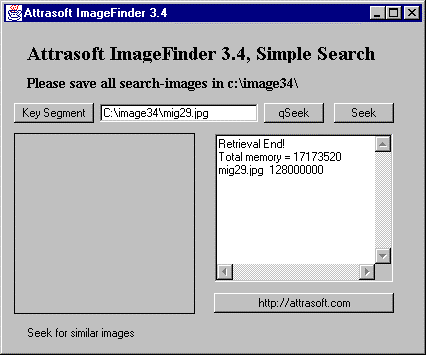
Figure 8. Simple-search ends.
At this point, a web page with a list of retrieved images will be opened. Whenever you click a file name in the opened web page, the retrieved image will be displayed.
Online Order
Thank YOU for YOUR interest. A new version is out
every three months;
Please COME BACK for Updated Information.