
Attrasoft
Table of Contents
1.1 Why Prediction1. Introduction
1.2 Why Attrasoft PredictorPro
1.3 How to Operate Attrasoft PredictorPro
1.4 Phase 1: Data Set and Data Collection1.4.1 Data Set1.5 Phase 2: Operate PredictorPro
1.4.2 Data Collection
1.4.3 Preprocessing
1.6 PredictorPro's Sister
1.7 PredictorPro's Version
Making decisions based on your projection of the future events is a way of life.
Assume you run a coffee shop and your raw material is coffee. If you project the coffee price is going significantly higher, then you probably will keep the coffee inventory as high as possible. If you project the coffee price is going significantly lower, then you probably will keep the coffee inventory as low as possible. How do you make this kind of projection? Most likely you will make a prediction based on your historical experience.
If your decision is whether to make an investment to build a $100 million factory, you'd better be sure that your projection will be right. In particular, you should keep your emotions out of the decision process.
In general, a decision is made based on several factors. Some of them can be measured and have a historical track record. Many corporations already have their database in place, which contains years of historical data. It is often overwhelming because of the sheer volume to mine the data for the purpose of strategic thinking.
This is where software can help you to predict these factors based on your historical database. The software can learn years of experience from your database and use the knowledge to tell you what will happen if this were in the past. This provides you with a baseline for your decision making process. The software can learn years of experiences in seconds and is ready to serve you as if it is one of your staff.
1.2 Why Attrasoft PredictorPro
Attrasoft PredictorPro is a fast terabyte data processing tool for your database. It uses a sequence of numbers to predict the next row of numbers in line. It uses historical data to predict future possibilities. It does not matter what you want to predict.
90% of the work in using the PredictorPro is preparing your database containing your historical data. (Many corporations already have their database in place, which contains years of historical data.) The remaining 10% of the work is to operate the PredictorPro (two clicks). The PredictorPro is especially good if you have a terabyte or gigabyte database because of its accuracy and speed.
The advantages of the Attrasoft PredictorPro are:
- The PredictorPro is universal: it does not matter what you want to predict.
- The PredictorPro is one of a kind: it is designed to handle terabyte and gigabyte databases (No other database companies, however big, have such ability);
- The PredictorPro is fast: it is designed to handle such huge volumes of data in a way that you can make decisions instantaneously.
- The PredictorPro is very simple to operate: your business database is 90% of the work required to use the PredictorPro. If you already have the data, then 90% of the work is done. 2 clicks are all that is required for the PredictorPro to present you with a set of rated possibilities based on your historical database.
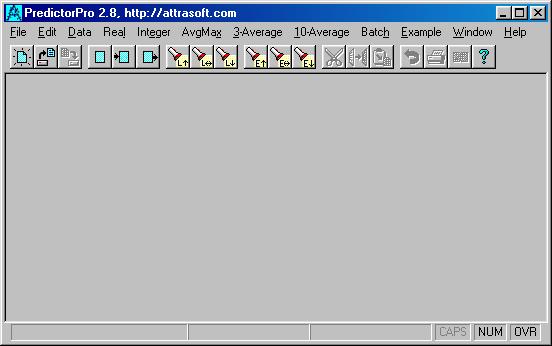
Figure 1. Attrasoft PredictorPro.
Once your data is prepared correctly, the PredictorPro is able to provide you with rated predictions on any subject or any problem. Attrasoft PredictorPro can:
- Predict Stock Market
- Predict earnings and revenue of a company
- Predict short term and long term interest rates
- Predict commodity (gold, oil, corn,...) prices
- Predict regional/worldwide price fluctuations for a particular merchandise item
- Predict various indicators/indexes of the economy for strategic thinking and policy issues
- Predict Dynamic Systems, Markov Chains
- Predict system failure probabilities
- Predict other complex systems
- …
1.3
How to Operate Attrasoft PredictorPro
The Attrasoft PredictorPro makes patterns out of complicated problems. The PredictorPro is based on the neural network technology developed at Attrasoft. A neural net learns from past experience; this makes the neural software operation different from other software: you have to train the software first. You have to teach the PredictorPro by showing it your historical data.
The operation has two phases:
- Your raw data -- 90% of the work
- Set up a data set (a set of variables that describes your problem)
- Collect data
- Preprocessing if necessary
- Using the PredictorPro -- 10% of the work
- Prepare input file
- Link this input file to the PredictorPro
- Run
In section 1, we discussed two examples, coffee and factory, that
require a prediction of the near future. To show you how to use the PredictorPro,
we, however, will not go into "very complicated" problems like a business
decision of whether to build a factory or not. We will concentrate on "very
simple" problems where the fruit of the prediction is immediate: like the
stock prediction. The decisions are very simple:
If a stock is predicted to go up, then buy low and sell high;
If you have to pick up several stocks among a basket of stocks, then
evaluate their relative strength and buy the best-projected performers.
1.4 Phase 1: Data Set and Data Collection
If you want the software for predictions, chances are you already have decided the "data set" and have collected volumes of data. This will make using the PredictorPro very simple.
Let us start from the beginning:
a "data set" is a set of relevant factors related to your prediction problem.
Throughout this menu, we will use the stock market as an example.
What are the factors for the stock market? i.e. what is a data set for a stock? There are hundreds of them:
Interest Rates
- Short term: 3-month US Treasury Bills
- Intermediate term: 5-year US Treasury Bills
- Long term: 30-year US Treasury Bills
- ...
Inflation
- Inflation rate
- Consumer Price Index
- Producer Price Index
- ...
Economy
- GDP (Gross Domestic Product) Growth Rates
- Leading Economic Indicators, a key measure of future economy activity
- National Association of Purchasing Management Index
- ...
Stock Market
- Dow Jones Industrial Average (large)
- NASDAQ Composite (technology)
- S&P 500
- Russell 2000 (small)
- New highs/new lows
- Volumes
- ...
Stock-Specific
- Stock value
- PE-ratio (Earnings should not be used because of the discontinuity: it changes once every 3 months)
- 200-day Moving Averages
- 100-day Moving Averages
- Stock/(100-day Moving Averages) ratio
- Section Indicator (for Example, phil.semecond.index)
- PR ratio (Price/Revenue, revenue should not be used because of the discontinuity: it changes once every 3 months)
- ...
Other
- Sentiment index
- Which foot ball team wins
- ...
An example of a data set for Intel stock is:
- 3-month US Treasury Bills
- 30-year US Treasury Bills
- Consumer Price Index
- GDP (Gross Domestic Product) Growth Rates
- Dow Jones Industrial Average
- NASDAQ Composite
- Intel Stock value
- PE-ratio
Once a data set is chosen, the next task is to collect data. For the stock market, data can be collected free from the Internet. We will postpone this topic to chapter 5.
Sometimes, the data has noise (statistical fluctuation). The noise can
be removed by preprocessing; for example, using the 100-day moving average
of a stock instead of the stock directly. Calculating the moving average
of a stock from the stock data can be done within seconds with only a few
clicks. Again, we will postpone detailed discussion of this topic to chapter
5.
1.5 Phase 2: Operate PredictorPro
The software is a black box. Operating the PredictorPro
has three steps:
- Prepare input file (put all your historical data into 1 file);
- Link the file to the black box; and
- Run.
Once your historical data is all in one file (step 1), this file
is linked into the black box for training (step 2). In English, this
means the PredictorPro is learning your problem, experience, and
values of your problem, starting from an empty but very smart brain.
After that, the neural network black box is ready to make a prediction
by clicking one command (step 3).
The Attrasoft neural network is based on the so-called Boltzmann machine neural network; this special type of neural network will predict a distribution, which is a set of rated possibilities. (This is similar to the Internet search engine: when you use an Internet search engine, you will get a set of rated possibilities.)
The PredictorPro predicts downward into the future. If you want to predict to the right, you need to use the PredictorPro's sister: DecisionMaker.
Attrasoft DecisionMaker can:
- Decide whether to grant a loan to a customer, student *, ...
- Decide whether to hire a person or not
- Decide whether a patient has cancer *, heart disease *, thyroid disease *, ...., or not
- Decide how likely a patient is going to get cancer, heart disease *...
- Decide the classification of a virus/bacteria within a group of virus/bacteria *, ...
- Decide how much a house *, a car *, a boat, ... , is worth
- Decide whether your supervisors evaluate your employees fairly
- Decide whether your system (electronics systems, computer network, retail store, sexual harassment situation) is healthy
- Decide regional supermarket price predictability based on accumulated database, ...
- Decide which career a child should choose
- Decide the outcome of a random event, like a horse race, ...
- Decide the reliability of a system, like computer network, airplane, tank, …
- Identify an item in Forensic Science *, ...
- ETC....
The PredictorPro has several versions:
Version
Neurons
prices
100K version 100,000
$499
250K version 250,000
$999
1M version
1,000,000
$9,999
Other customized versions
$999 or up
Consulting fee:
Free customer support covers how to operate your PredictorPro.If you need help on how to encode your problem, how to choose a data set, how to convert string data to numerical data, how to handle missing data, ..., the consulting fees are:
$250 per problem if the problem has 1,000 rows or less;
$500 per problem if the problem has 1,001-10,000 rows or less;
$1,000 per problem if the problem has more than 10,000 rows.
Online Order/Online Fax order:
Attrasoft PredictorPro for Windows
Version 2.8 ($494.99 + $5 US Shipping and Handling)
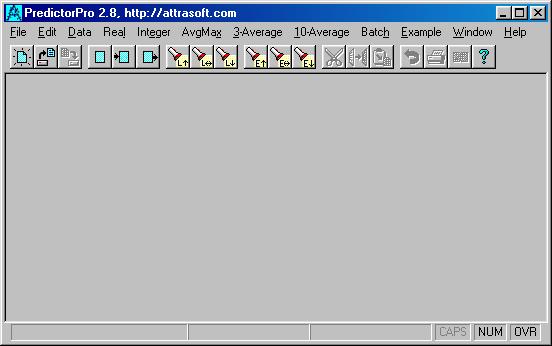
Mail Order: 499.99 (S&H included)
PredictorProSend questions or comments to:
Attrasoft, Attn.: Gina
P. O. Box 13051
Savannah, GA. 31406, USA
or contact us at:webmaster@attrasoft.com
Attrasoft, P. O. Box 13051, Savannah, GA. 31406, USA
Copyright © 2001 Attrasoft, Inc. All rights reserved.