
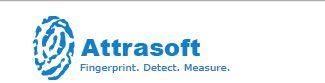 |
|
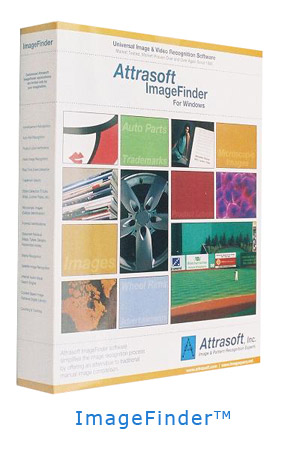 ImageFinderLite™ order now!
ImageFinderLite™ order now!
ImageFinderLite Download
Install the SoftwareDownload the zip file. To install the software:
ImageFinderLite for Windows is an Off-the-Shelf Application Software. ImageFinderLite for Windows searches for an image from a folder in four clicks. The ImageFinderLite is the Windows version and the AttraSeek is the Internet version. ImageFinderLite for Windows is the Windows version of http://attraseek.com. ImageFinderLite User's Guide Return |

Home | Company | Services | Products | Customers | Contact Us copyright 2007 - 2015 Attrasoft, Inc. All Rights Reserved. |





