
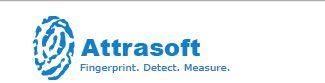 |
|
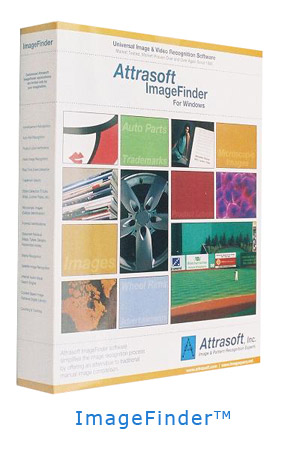
TransApplet™
I. What is TransApplet?TransApplet is a developer tool (.Net Class Library) that enables System Integrators, Solution Developers, and Individuals to quickly add Image Recognition capability to their products and services. TransApplet is the matching engine for all Attrasoft products, including
ImageFinder for Windows is an off-the-shelf Application Software that enables System Integrators, Solution Developers, and Individuals to quickly test their own Image Recognition ideas. With the Attrasoft products, you obtain the essential building blocks required to offer Image Recognition products and services - such as Verification (1:1 Matching), Identification (1:N Matching), Search, Counting, Processing, Signature, ... Attrasoft provides these essential software components plus customized solutions with many enhancements such as High Accuracy Rates, faster Recognition Speed, ... Customized versions are available for ease of integration.
II. Attrasoft ProductsThe main products:
The ImageFinder Suite has the following components:
ImageFinderLite and ImageFinderSeg are two user-friendly versions. ImageFinderLite has no parameters and ImageFinderSeg has two parameters to be adjusted. ImageFinder is a standalone software, which has 3,000 parameters to be adjusted. VideoFinder Suite has the following components:
TransApplet is a programming tool. AttraSeek.com is the ImageFinder for the Internet. ImageTagger is the ImageFinder for the image tagging service.
III. Where Should I Start?
(1) You should start with the online testing: http://www.attraseek.com/ (2) You might want to do some desktop testing:
(3) Solve your problem via a customized ImageFinder or a customized VideoFinder. (4) Once you have solved your image recognition problem with the standalone software ImageFinder, you can move to the programming tool, the TransApplet.
IV. Order
email to gina@attrasoft.com Mail Order: TransApplet Attrasoft P. O. Box 13051 Savannah, GA. 31406 USA
V. Image API
The basic API (Microsoft Visual Studio Class Library) is easy to use. The unique attributes of an image � its �signature� - are compared against a library of signatures that have been prepared earlier. The following is for whole image against whole image matching: Get signature:
Create signatures for all images in a folder for the initial library:
Load image signature library:
1:N Matching
Library maintenance �single image
Library maintenance �multiple images
VI. Video APIThe basic API (Microsoft Visual Studio Class Library) is easy to use. The unique attributes of an video � its �fingerprint� - are compared against a library of fingerprints that have been prepared earlier. The following is for whole video against whole video matching: Get one fingerprint so it can be matched against a library:
Create fingerprints for all videos in a folder for the initial library:
Load a video fingerprint library so this library can be used:
Make a 1:N Matching:
Library maintenance for a single video:
Library maintenance for multiple videos:
Objects used are declared as follows:
VII. User's Guide |

Home | Company | Services | Products | Customers | Contact Us copyright 2007 - 2015 Attrasoft, Inc. All Rights Reserved. |





