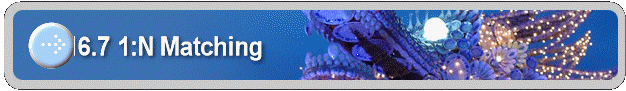
16.7 Library 1:N Matching
To make 1:N Matching via the library,
-
Click the �Key� button, in the �.\ex_dynamic_lib� directory, select the first image �A10.jpg�;
-
Click menu item �Library/Matching/1:N (Key vs. lib1.txt)� button to complete a 1:N Match.
Double click menu item �Library/Matching/1:N (Key vs. lib1.txt)� and enter:
private void menuItem98_Click(object sender, System.EventArgs e)
{
bool b = this.mainMenuToAPI.library_Matching_1_N
(textBox1.Text , dataDir + "b1.txt" );
}
Here, mainMenuToAPI is an object, which will implement all functions. As we discussed earlier, the main form simply links menu items to functions in the mainMenuToAPI object. The implementation is:
public bool library_Matching_1_N( string key, string b1File)
{
if ( script.imageLibrary == null )
{
appendText ("Dynamic Library not available!\n");
return false;
}
bool b = script.neuralFilter .setLibrary ( script.imageLibrary );
if (!b)
{
appendText ("Dynamic Library Assignment Fails!\n");
return false;
}
b = false;
if ( ! System.IO .File .Exists (key) )
{
appendText ( "Please enter a valid Key!\n");
return false;
}
b = this.signature_Key_Signature (key);
if ( ! b )
{
appendText ( "Key Signature computation fails!\n");
return false;
}
try
{
script.results_1N = script.neuralFilter.findMatch1N
( script.imageSignature);
}
catch (Exception e)
{
appendText ( "NeuralFilter 1:N Matching fails:\n"
+ e.ToString () + "\n");
return false;
}
if ( script.results_1N == null )
{
appendText ( "NeuralFilter 1:N Matching fails!\n" );
return false;
}
if ( script.results_1N.getStatus () )
{
setText ( script.results_1N.toString () + "\n");
appendText ("" + script.results_1N.getNumberOfMatches ()
+" matches!\n");
}
else
{
appendText ( "No Match!\n");
return false;
}
}
The only difference between this 1:N Matching and the NeuralFilter 1:N Matching introduced earlier is the following statement:
bool b = script.neuralFilter .setLibrary ( script.imageLibrary );
In a normal 1:N Matching, the neural filter gets the library from a1.txt. This statement assigns the dynamic library, �script.imageLibrary�, to the NeuralFilter object, �script.NeuralFilter�.
![]()
Copyright (c) 2006 - 2007 Attrasoft. All rights reserved.