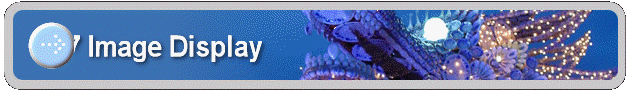
[Home][7 Image Display]
7. Image Display
This chapter describes how to display images in a search source. The images are further divided into:
-
Search-Directory (A directory containing images to be searched);
-
Search-File (A file containing the images to be searched);
-
Sub-Directory (A directory containing sub-directories with images to be searched);
-
Segment-File (A file containing image segments to be searched);
To display these search images, three buttons will do:
First Button
Use the “First” button to display the first image in the search source.
> (Next) Button
Use the “Next” button to display the Next image in the search source.
< (Previous) Button
Use the “Previous” button to display the Previous image in the search source.
After adding the three buttons, the form looks like Figure 7.1.
Figure 7.1 First, Next, and Previous Buttons.
![]()
[Home][About][1 Introduction][2 Image Recognition][3 TransApplet][4 API][5 Interface][6 Input][7 Image Display][8 Preprocessing][9 Processing][10 Normalization][11 Parameter Class][12 Image Signatures][13 Unsupervised Filters][14 BioFilters][15 NeuralFilters][16 Dynamic Library][17 NeuralNet Filter][18 Parameters][19 Input Options][20 Database Input][21 Video Input][22 Live Video Input][23 Counting & Tracking][24 Counting ][25 Batch Job][26 ImageFinder for DOS][27 ImageHunt ][28 Support Packages]
Copyright (c) 2006 - 2007 Attrasoft. All rights reserved.