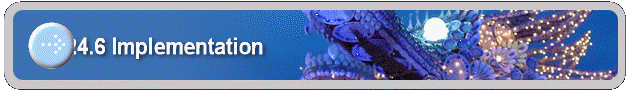
24.6 Implementing Counting
In this section, we will use the training image as an input and obtain the attributes from the Counting object. We will add a button to the last chapter project. Double click the �Counting\Count Left� and enter:
private void menuItem165_Click(object sender, System.EventArgs e)
{
this.mainMenuToAPI.count ( textBox1.Text );
}
public bool count( string sInput)
{
if ( ! System.IO .File .Exists (sInput) )
{
appendText ( "Please enter a valid image!\n");
return false;
}
bool b = script.counting.setInput (sInput );
if (!b )
return false;
setText ( countingResults( ) + "\n" );
return true;
}
The first section makes sure a training image has been selected:
System.IO .File .Exists (sInput).
The second section uses the Counting object in the script object, �script.counting�. The object uses the training image as the input:
bool b = script.counting.setInput (sInput );
The last section calls the following function to print the attributes calculated by the Counting:
setText ( countingResults( ) + "\n" );
![]()
Copyright (c) 2006 - 2007 Attrasoft. All rights reserved.