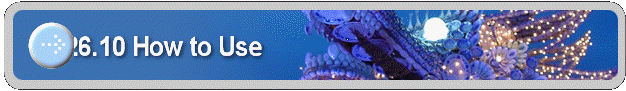
26.10 How to Use ImageFinder For DOS
The typical use of the dos version is a 1:N Matching, where the “1” is the newly captured image and the “N” is the previously stored images. The “N” image will not change, but the “1” image changes all the time. How is this change entered into the ImageFinder for Dos? The answer is the parameter file.
The ImageFinder for Dos uses a set of parameter files, Abm70.txt for argument x = 1, Abm70_2.txt for argument x = 2, ….
If you use the following command:
“C:\transapplet70\transapplet70.chap26\bin\debug\chap26 1”,
you will need the following files:
Abm70.txt
Bf70.txt
Bf270.txt
Nf70.txt
Nf270.txt
Tp70.txt
stored the following folder:
“C:\transapplet70\transapplet70.chap26\bin\debug\data\”.
The Abm70.txt looks like this:
[ImageFinder 7.0]
ExecutionCode=3002
[Input]
keyFileName=Click Key button to select a key image!
keysegmentX=0
keysegmentY=0
keysegmentW=0
keysegmentH=0
searchSource=.\Debug\sp_document
searchSourceType=2
searchSQLStatement=NA
[ImagePreProcessing]
BorderCut=0
MaskX=0
MaskY=0
MaskW=0
MaskH=0
…
The following line,
KeyFileName = Click Key button to select a key image!
specifies the key image. Before the ImageFinder for Dos is called, your Dos application must create a new Abm70.txt, with the above line specifying the newly captured image. This can be achieved by writing a simple program, which creates a new abm70.txt by copying from a master file. The simple program will copy line by line from a master file to abm70.exe with the exception of line 4, which specifies the newly captured image. In this way, when the ImageFinder for Dos is called, the newly captured image will be used.
![]()
Copyright (c) 2006 - 2007 Attrasoft. All rights reserved.