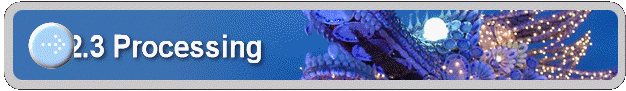
2.3 Image Preprocessing & Processing
Attrasoft ImageFinder learns an image in a way similar to human eyes:
-
Ignore the background;
-
Focus on an object in the image.
The Image Preprocessing is implemented by one filter, the Image Preprocessing Filter. Three filters implement image processing:
-
Edge Filters;
-
Threshold Filters; and
-
Clean-Up Filters.
The Image Preprocessing and the Image Processing processes are not unique; there are many options available. Some are better than others.
The principle of choosing the Image Preprocessing and the Image Processing filters is to make the sample objects stand out, otherwise, change the options.
Image Preprocessing has the following functions:
Cut off the border areas;
Impose a mask;
Speed up the computation;
Skip the empty border areas;
Image Processing has the following filters:
The Edge Filters attempt to exaggerate the main features a user is looking for.
The Threshold Filters attempt to suppress the background.
The Clean-Up Filters will smooth the resulting image to reduce recognition error.
![]()
Copyright (c) 2006 - 2007 Attrasoft. All rights reserved.