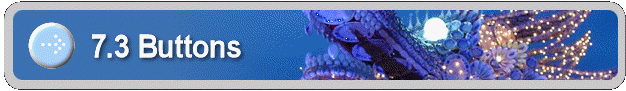
7.3 Implementing Buttons
In this section, we will implement the First, Next, and Previous buttons.
To see images in a search source, start with the “First” button and then, keep clicking the “Next” button to display the next image; eventually, all of the images in the search source will be shown.
The code for the three buttons consists of three parts:
-
Populating ImageList70 Object;
-
Functions for buttons, which in turn will call functions in the Input objects;
-
Implementation functions in the Input objects.
First of all, the ImageList70 object has to be populated. This can be accomplished by adding a single line of code in the last chapter:
private void searchSource0 ()
{
…
f.pictureBox2.Image = new Bitmap (filelist[0] );
f.richTextBox1.AppendText ( "Display the first image!\n" );
imageAbsoultePathList.setList ( filelist );
}
private void searchSource1 ()
{
…
f.pictureBox2.Image = new Bitmap (filelist[0] );
f.richTextBox1.AppendText ( "Display the first image!\n" );
imageAbsoultePathList.setList ( filelist );
}
private void searchSource2 ()
{
…
f.pictureBox2.Image = new Bitmap (filelist[0] );
f.richTextBox1.AppendText ( "Display the first image!\n" );
imageAbsoultePathList.setList ( filelist );
}
private void searchSource3 ()
{
…
f.pictureBox2.Image = new Bitmap (filelist[0] );
f.richTextBox1.AppendText ( "Display the first image!\n" );
imageAbsoultePathList.setList ( filelist );
}
Secondly, the code for the “First” button is:
private void button5_Click(object sender, System.EventArgs e)
{
input.firstButton( iMode );
}
Similarly, the code for the “Next” button and the “Previous” button are:
private void button6_Click(object sender, System.EventArgs e)
{
input.nextButton ( iMode );
}
private void button7_Click(object sender, System.EventArgs e)
{
input.previousButton ( iMode );
}
Finally, in the Input class, these functions are implemented:
public void firstButton (int iMode)
{
try
{
appendText ( imageAbsoultePathList.getFirst ()+"\n" );
bSearch =new Bitmap ( imageAbsoultePathList.getFirst () );
f.pictureBox2.Image = bSearch;
}
catch
{
appendText ("Invalid image!\n");
return;
}
}
public void nextButton (int iMode)
{
try
{
appendText ( imageAbsoultePathList.getNext () +"\n" );
bSearch =new Bitmap ( imageAbsoultePathList.getNext () );
f.pictureBox2.Image = bSearch;
}
catch
{
appendText ("Invalid image!\n");
return;
}
}
public void previousButton (int iMode)
{
try
{
appendText ( imageAbsoultePathList.getPrevious () +"\n" );
bSearch =new Bitmap ( imageAbsoultePathList.getPrevious () );
f.pictureBox2.Image = bSearch;
}
catch
{
appendText ("Invalid image!\n");
return;
}
}
![]()
Copyright (c) 2006 - 2007 Attrasoft. All rights reserved.