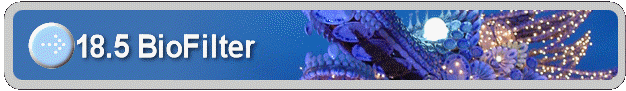
18.5 Unsupervised Filter & BioFilter
The Unsupervised Filter and the BioFilter have similar parameters, so we have combined these two filters together.
Figure 18.6 Unsupervised Filter or BioFilter Parameter.
Fault Tolerance Scale
Use this parameter to control the amount of output. This parameter ranges from 0 to 100. The larger this number is, the more matches you will get. To set this parameter, enter a number between 0 and 100 to the text box.
Blurring
Use this parameter to control the amount of output. This parameter ranges from 0 to 100. The larger this number is, the more matches you will get. To set this parameter, enter a number between 0 and 100 to the text box.
Sensitivity
Use this parameter to control the amount of output. This parameter ranges from 0 to 100. The larger this number is, the more matches you will get. To set this parameter, enter a number between 0 and 100 to the text box.
Threshold
The result of image comparison is a "score", indicating the degree to which a match exists. This score is then compared to a pre-set Threshold to determine whether or not to declare a match. This parameter sets the threshold. To decide what threshold to use, you should make a test run first and look at the scores. Matching images have higher scores; unmatched images have lower scores. Select a threshold to separate these two groups. There will be a few images in the middle, representing both groups. Under these circumstances, the threshold selection depends on your application.
Relative Score
Use the relative score to set the range of matching score between 0 and 100.
Show File
This parameter is set to 1 by default, which will show the output file. If this parameter is set to 0, then output file will not be shown.
![]()
Copyright (c) 2006 - 2007 Attrasoft. All rights reserved.