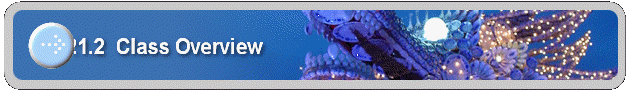
21.2 Class Library Overview
This Class Library will break a *.avi video into images by an algorithm like this:
For ( I = start; I <= end; I += step )
{
get Frame I from the video;
save the image to image_I.jpg;
}
To enter a video *.avi file, use these functions:
void setVideoFile (String s);
string getVideoFile ();
bool getVideoFileStatus();
The converted images are saved to a folder, called �Video To Image� directory. To set the �Video To Image� directory, use these functions:
void setVideoToImagesDir (String s);
string getVideoToImagesDir ();
bool getVideoToImagesDirStatus();
The breaking algorithm requires the starting frame number, the ending frame number, and the skip steps. The following functions are for this purpose:
int getFrameNumberStart ();
void setFrameNumberStart (int i );
int getFrameNumberEnd ();
void setFrameNumberEnd (int i );
int getFrameNumberStep ();
void setFrameNumberStep (int i );
To get the number of frames from the video file, use:
int getNumberOfFrames();
To get a particular frame, use:
Bitmap getBitmap (int i);
To convert *.avi video to images, use:
bool videoToImages ();
Before calling videoToImages(), you should set the:
-
�Video To Image� Directory;
-
Starting Frame Number;
-
Ending Frame Number; and the
-
Skip Steps.
![]()
Copyright (c) 2006 - 2007 Attrasoft. All rights reserved.