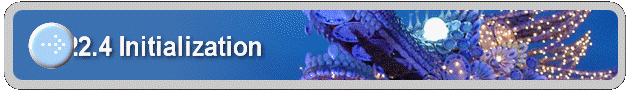
22.4 Initialization
The LiveVideoInput70 object is implemented via the DirectShow component in DirectX. It will detect any cameras in the USB ports and will select the first camera automatically.
There are three buttons relevant to live video:
-
Source
-
Live, Live Stop, Live Start;
-
Live To Image.
The “Source” button will initialize the LiveVideoInput70 object and you should be able to see the live video in the Panel:
private void searchSource7 ()
{
f.mainMenuToAPI .lv63.initialization ();
canLiveStart = true;
f.textBox2.Text = "Live Video start in the Panel";
f.richTextBox1.Text = "Live Video start in the small window!\n"
+ "To start live video in the large window, click Live button!";
}
![]()
Copyright (c) 2006 - 2007 Attrasoft. All rights reserved.