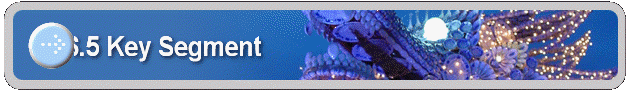
6.5 Key Segment
We will add a class, “Input”, in the project. We will implement the input buttons in this class. In this way, the main class is simpler. We will declare an object, input, as follows:
Input input;
public Form1()
{
InitializeComponent();
input = new Input (this);
}
We can double click the Key Segment buttons to complete the programming:
private void button1_Click(object sender, System.EventArgs e)
{
input.keySegment();
}
which in turn, calls a function in the following class:
public class Input
{
Form1 f;
public Attrasoft.TransApplet70.Input70.Input70 in70 ;
internal Bitmap bTrain;
internal string softwareDir = Application.StartupPath + '\\' ;
public Input(Form1 f1)
{
f = f1;
in70 = new Attrasoft.TransApplet70.Input70.Input70 ( f.richTextBox1 );
}
void appendText (string s)
{
f.richTextBox1.AppendText ( s);
}
public bool keySegment()
{
if ( f.openFileDialog1.ShowDialog () != DialogResult.OK )
return false;
string fileName = f.openFileDialog1.FileName;
try
{
bTrain =new Bitmap (fileName);
f.pictureBox1.Image = bTrain;
f.textBox1.Text = fileName ;
f.richTextBox1.AppendText ( "Display Key Segment:\n " + fileName +"\n");
}
catch
{
appendText ("Invalid key image !\n");
return false;
}
return true;
}//keySegment()
}
The first section of code opens a file dialog so the user can select a file:
if ( f.openFileDialog1.ShowDialog () != DialogResult.OK )
return false;
The next section of code gets the selected key:
string fileName = f.openFileDialog1.FileName;
The last section of code creates an image and displays the image:
bTrain =new Bitmap (fileName);
f.pictureBox1.Image = bTrain;
f.textBox1.Text = fileName ;
f.richTextBox1.AppendText ( "Display Key Segment:\n " + fileName +"\n");
![]()
Copyright (c) 2006 - 2007 Attrasoft. All rights reserved.