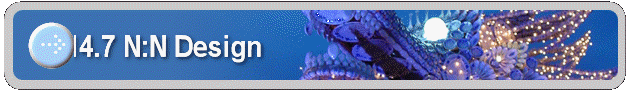
[Home][14 BioFilters][14.7 N:N Design]
14.7 N:N Matching Design
N: N Matching compares each image, a1.txt, with every image in the a1.txt:
-
Click menu item “BioFilter/Matching/N:N (a1.txt vs. a1.txt)” button to complete a N:N Match.
The results will go to a file, b1.txt, which will be opened right after the click. The file will look like this:
C:\...\L01008gi-020501.jpg
C:\...\L01008gi-020501.jpg
638
C:\...\L01008gi_r90.jpg
510
C:\...\L01008gi_r90.jpg
C:\...\L01008gi-020501.jpg
510
C:\...\L01008gi_r90.jpg
638
…
Again, line 1 in each block is the input and the rest of the lines are output. Go all the way to the end of the file; the last line indicates the number of matches in the N:N Matching.
![]()
[Home][About][1 Introduction][2 Image Recognition][3 TransApplet][4 API][5 Interface][6 Input][7 Image Display][8 Preprocessing][9 Processing][10 Normalization][11 Parameter Class][12 Image Signatures][13 Unsupervised Filters][14 BioFilters][15 NeuralFilters][16 Dynamic Library][17 NeuralNet Filter][18 Parameters][19 Input Options][20 Database Input][21 Video Input][22 Live Video Input][23 Counting & Tracking][24 Counting ][25 Batch Job][26 ImageFinder for DOS][27 ImageHunt ][28 Support Packages]
Copyright (c) 2006 - 2007 Attrasoft. All rights reserved.