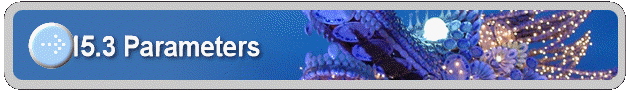
15.3 Parameters
The ImageFinder has many parameters. Changing these parameters will change the output of the computations. The parameters are set by clicking the �Parameter button�, which will open the Parameter Window in Figure 15.2. You will adjust the ImageFinder parameters here.
The default setting uses the Signature Filter 0, which is the least accurate Signature Filter. There are 20 Signature filters in the current version of the ImageFinder. In general, when you have less data, use less accurate Signature filters; when you have more data, use more accurate Signature filters.
There are really no hard guidelines; the following is only a rough reference for the NeuralFilter:
Signature Filter BioFilter (Pairs) Neural Filter (Pairs)
0 10 50
1 30 150
2 30 150
3 70 200
4 70 200
5 150 400
6 150 400
7 310 600
8 310 600
9 630 1000
10 630 1000
> 11 1000 2000
![]()
Copyright (c) 2006 - 2007 Attrasoft. All rights reserved.