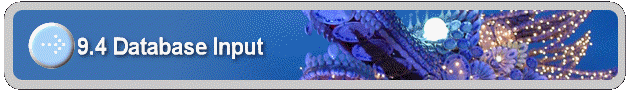
19.4 Database Input, Whole Image
The only database supported in this version is Microsoft Access. If you need a different Database supported, customization will solve this problem.
The Database consists of a set of tables. The table contains the locations of the images.
The data in a table is obtained by a SQL statement; therefore, to use this option, you must be able to write a SQL statement. The SQL output must list one image per row. When all fields in each row are combined, it must specify an absolute path.
A sample access table is:
ID Name
1 .//2067(1).jpg
2 .//2067(2).jpg
3 .//2067(3).jpg
4 .//2067(4).jpg
5 .//2071(1).jpg
6 .//2071(2).jpg
7 .//2071(3).jpg
8 .//2071(4).jpg
9 .//2082(1).jpg
10 .//2082(2).jpg
Some sample SQL statements are:
select Path, Name from List1
select Name from List2
Do not add the semicolon, “;” at the end of the SQL statement!
The result of a query must produce a list of paths for images. The result is either a single column or two columns, like path and name, which forms an absolute path when combined together.
Example. Database Input:
-
Start the software;
-
Select the option, “Access”;
-
Click the “Source” button, and select file, “.\input_access\db1.mdb”;
-
Enter the SQL statement, “Select Name from List2”;
-
Click the “F” button in Figure 19.3 to see the first image, and click the “>” button to see the next image.
![]()
Copyright (c) 2006 - 2007 Attrasoft. All rights reserved.