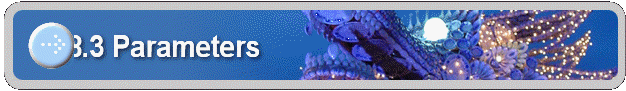
8.3 Enter Parameters
Clicking the �OK� button on Figure 8.2 will enter the parameters to the Image Pre-processing filter. The �OK� button is implemented as follows:
private void button1_Click(object sender, System.EventArgs e)
{
try
{
ipre70.setMaskX (int.Parse (textBox1.Text)) ;
ipre70.setMaskY (int.Parse (textBox2.Text )) ;
ipre70.setMaskW (int.Parse (textBox3.Text )) ;
ipre70.setMaskH (int.Parse (textBox4.Text )) ;
ipre70.setMaskType (int.Parse (textBox11.Text )) ;
ipre70.setBorderCut (int.Parse (textBox5.Text )) ;
ipre70.setStickShift (int.Parse (textBox6.Text )) ;
ipre70.setSkipEmptySpaceType (int.Parse (textBox7.Text )) ;
ipre70.setSkipEmptySpacePercentage (int.Parse (textBox8.Text )) ;
ipre70.setSkipEmptySpaceThresholdFilter (int.Parse (textBox9.Text )) ;
ipre70.setSkipEmptySpaceEdgeFilter (int.Parse (textBox10.Text )) ;
this.Close();
}
catch
{
MessageBox.Show ("Please enter valid integers", "Entry Error");
}
}
![]()
Copyright (c) 2006 - 2007 Attrasoft. All rights reserved.