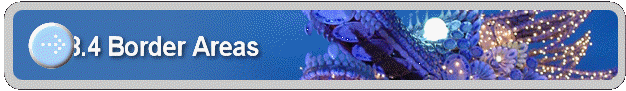
8.4 Cut Off the Border Areas
Let us assume we want to cut off 10 % of the border; click the �Parameter� button; and then click the parameter button again. You will see Figure 8.2. Enter 10 to the first textbox in Figure 8.2. Click the �Key� button and select an image from �c:\transapplet70\ex_wheel\�. Click the �Preprocessing Image� button and you will have Figure 8.3. You will see that the second image is the first image with 10% of the border cut off.
Figure 8.3 Five Percent Border Cut.
The implementation of the �Preprocessing Image� button is:
private void button11_Click(object sender, System.EventArgs e)
{
if (b1 == null)
{
richTextBox1.AppendText ("Please select an image");
return;
}
b2 = ipre70.getPreProcessingImageColor (b1);
pictureBox2.Image = b2;
richTextBox1.AppendText (" (W, H) = " + b2.Width + " " + b2.Height + "\n");
}
![]()
Copyright (c) 2006 - 2007 Attrasoft. All rights reserved.