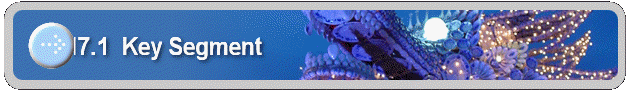
[Home][17 NeuralNet Filter][17.1 Key Segment]
17.1 Key Segment Specification
A path, such as “c:\abc\xyz.jpg”, specifies the key image. The key segment is specified by a path and (x, y, w, h). Here (x, y) is the coordinate of the upper left corner, w is the width, and h is the height.
An image segment is specified via its pixel values. For example, let an image be 256x256, then (0, 0, 128, 128) specifies a quarter of the image located in the upper left corner.
Figure 17.2 shows how to specify an image segment in 2 steps:
-
Enter (x, y, w, h) into the four textboxes in Figure 17.2;
-
Click the Segment button to enter (x, y, w, h) to the software.
Figure 17.2 Specify an Image Segment.
Example. Specifying a Key Segment:
-
Click the “Key” button, in the “.\input_auto_track” directory, select image “IMAGE002.jpg”;
-
Enter (200, 30, 180, 180) to the segment textboxes in Figure 17.2.
-
Click the “Segment” button and the segment is marked by a square in Figure 17.2..
![]()
[Home][About][1 Introduction][2 Image Recognition][3 TransApplet][4 API][5 Interface][6 Input][7 Image Display][8 Preprocessing][9 Processing][10 Normalization][11 Parameter Class][12 Image Signatures][13 Unsupervised Filters][14 BioFilters][15 NeuralFilters][16 Dynamic Library][17 NeuralNet Filter][18 Parameters][19 Input Options][20 Database Input][21 Video Input][22 Live Video Input][23 Counting & Tracking][24 Counting ][25 Batch Job][26 ImageFinder for DOS][27 ImageHunt ][28 Support Packages]
Copyright (c) 2006 - 2007 Attrasoft. All rights reserved.