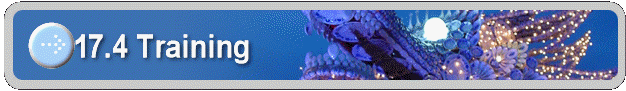
17.4 Training
Training here means setting up the NeuralNet Filter. After specifying a key segment, click “NeuralNet/Training” in Figure 17.3 to complete the training. You should see this message:
Training ...
Training End!
Double click menu item “NeuralNet/Training” and enter:
private void menuItem109_Click(object sender, System.EventArgs e)
{
this.mainMenuToAPI.neuralNet_Training ( textBox1.Text );
}
Here, mainMenuToAPI is an object, which will implement all functions. As we discussed earlier, the main form simply links menu items to functions in the mainMenuToAPI object. The implementation is:
public bool neuralNet_Training ( string b)
{
if ( ! System.IO .File .Exists (b) )
{
appendText ( "Please enter a valid Key!\n");
return false;
}
int x =0, y = 0, w =0, h = 0;
try
{
x = int.Parse (f.textBox3.Text );
y = int.Parse (f.textBox4.Text );
w = int.Parse (f.textBox5.Text );
h = int.Parse (f.textBox6.Text );
}
catch
{
setText ("Invalid Training Segment!\n");
x = 0;
y = 0;
w = 0;
h = 0;
return false;
}
script.neuralNetFilter.train ( b, x, y, w, h) ;
return true;
}
The following code simply makes sure the key image exists:
if ( ! System.IO .File .Exists (b) )
{
appendText ( "Please enter a valid Key!\n");
return false;
}
The next section of code computes (x, y, w, h):
int x =0, y = 0, w =0, h = 0;
try
{
x = int.Parse (f.textBox3.Text );
y = int.Parse (f.textBox4.Text );
w = int.Parse (f.textBox5.Text );
h = int.Parse (f.textBox6.Text );
}
catch
{
setText ("Invalid Training Segment!\n");
x = 0;
y = 0;
w = 0;
h = 0;
return false;
}
The last section of code trains the neural net:
script.neuralNetFilter.train ( b, x, y, w, h) ;
![]()
Copyright (c) 2006 - 2007 Attrasoft. All rights reserved.