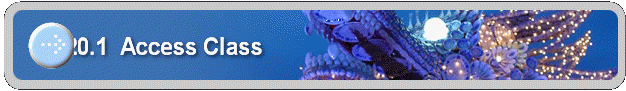
20.1 Basic Access Class
The Class Library is:
Attrasoft.TransApplet70.InputDBMS70,
The class in this library will be:
Attrasoft.TransApplet70. InputDBMS70. InputDBMS70.
The interface, which will be used by InputDBMS70, is:
public interface I_InputDBMS
{
bool setDBMS (string dbms, string query);
bool setDBMSSegment (string dbms, string query);
string getDBMS ();
string getQuery ();
bool isDBMSFile ( string s);
bool getStatus();
int getN();
string [] getID ( );
string [] getName ( );
string [] getPath ( );
string [] getAbsolutePath ( );
string [] getX ();
string [] getY ();
string [] getW ();
string [] getH ();
string getMessage();
}
This Database Input Class will have a constructor that will take a RichTextBox:
public InputDBMS70( RichTextBox r1)
{
}
To declare an object, write:
public Attrasoft.TransApplet70.InputDBMS70.InputDBMS70 indb70 ;
To create an object, write:
indb70 = new
Attrasoft.TransApplet70.InputDBMS70.InputDBMS70 (richTextBox1 );
The Input parameters to this class are:
-
Database File;
-
SQL statement that specifies how the data is obtained from the database.
The Output of this class is a string list of images. The first thing you will do is to enter information to this class:
indb70.setDBMS (sDBMS, sQuery);
At this point, you can proceed to get data:
int getN();
string [] getID ( );
string [] getName ( );
string [] getPath ( );
string [] getAbsolutePath ( );
string [] getX ();
string [] getY ();
string [] getW ();
string [] getH ();
The status function will tell you whether the database computation is successful:
indb70.getInputDBMSStatus ()
If it is successful, the retrieved image list can be obtained:
if ( ! indb70.getInputDBMSStatus () )
{
appendText ( "Database input Fail!\n" );
return;
}
filelist = indb70. getAbsolutePath ( );
![]()
Copyright (c) 2006 - 2007 Attrasoft. All rights reserved.