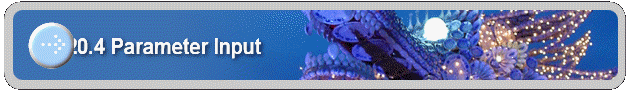
20.4 Database Parameter Input
The database input requires:
-
Database File;
-
SQL statement, which specifies how the data is obtained from the database.
The first variable is used to build the connection string for a database:
"Provider=Microsoft.ACE.OLEDB.12.0;Data Source=" + database
The second SQL statement will get data. Examples are:
Select image from imagetable1.
Select path, name from imagetable2.
If the query selects multiple fields, this library will build the image path by path+name.
The chapter project will obtain both input parameters in a single click of the �Source� button. Now the project will accommodate 8 different types of input; you must select an input type when the program runs:
-
When the program starts, select Input source;
-
After the program has started, click the �Mode� button to select the Input source.
When the program starts, Figure 19.1 will be displayed, which allows the user to make a selection. After the project starts, the Input source can be changed via the �Mode� button in the Figure 19.2. Click the �Source� button to select Microsoft Access file; the program will also prompt you to enter the SQL statement with the second Dialog box:
Figure 20.1 SQL Statement.
Users will enter the SQL statement in Figure 20.1.
![]()
Copyright (c) 2006 - 2007 Attrasoft. All rights reserved.